How to Install
Wall stud installation requires four screws and used the top 2 adjacent holes and bottom 2 adjacent holes of the bracket, all 4 locations are illustrated in GREEN on the diagram.
Non-wall stud installation requires 2 butterfly anchors and screws (included). Butterfly anchors use the two large middle holes of the bracket, both locations are illustrated in BLUE on the diagram.

 Locate and press the release button on the underside of the unit to unlock the spring hinge.
Locate and press the release button on the underside of the unit to unlock the spring hinge.
CAUTION: This is a spring-loaded device.

 Hold the unit in place at the desired mounting location.
Hold the unit in place at the desired mounting location.
Stud Mounting (preferred method) – Use the two adjacent top and bottom holes (GREEN),
mark and drill pilot holes in the two bottom holes only.
Mounting Without Using a Stud (not pictured) – Must be installed using butterfly anchors.
Use the two middle holes (Both locations are illustrated in BLUE)
• Place the unit on the wall and mark the two middle holes (BLUE).
• Remove the unit from the wall and drill a 5/16" diameter hole where marked.
• Fold anchor in middle, insert anchor in hole and tap flush.
• Insert red key to pop anchor behind wall (except in thick or solid walls). DO NOT hammer key! Remove key.

 Stud Mounting:
Stud Mounting:
• Insert bottom screws first and tighten until HangerJack is flush with wall.
• Once bottom screws are in place, flip down the spring hinge to allow access to the top
• two mounting holes.
Non-Stud Mounting:
• Place HangerJack over the two holes where the butterfly anchors are installed.
• Insert bottom screw first and tighten until unit is flush with wall.
• Once bottom screw is in place, flip down the spring hinge to allow access to the top
• middle mounting hole

 Stud Mounting:
Stud Mounting:
• Drill pilot holes into top 2 holes (GREEN).
• Insert top 2 screws and tighten until unit is flush with wall.
Non-Stud Mounting:
• Insert top screw in middle hole (BLUE) and tighten until unit is flush with wall.

 Flip the spring hinge back into position to support unit.
Flip the spring hinge back into position to support unit.
Your new HangerJack™ is now ready for use!